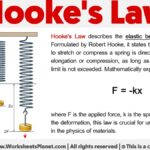The browser you rely on every day is more than just a gateway to the internet—it’s a tool that shapes your online experience. From speed and security to extensions and privacy settings, browsers offer far more than meets the eye. But with so many options available, how do you decide which one is best for your needs?
Whether you’re optimizing productivity, ensuring maximum security, or focusing on sheer performance, this guide offers an in-depth look at the strengths and weaknesses of today’s popular browsers. By the end, you’ll have the insight you need to make an informed choice.
What to Look for in an Internet Browser
Before we get into specific browsers, let’s define what makes a browser “good.” The answer often depends on your priorities, so here are the key factors to consider:C
Speed
A browser’s speed plays a major role in how quickly web pages, videos, and apps load. Browsers like Google Chrome and Microsoft Edge are consistently praised for their performance, but speed can also depend on the power of your device and the number of extensions you use.
Security
A secure browser protects you from malware, phishing attempts, and unauthorized access to your data. Security features, such as automatic updates and built-in protections, make browsers like Firefox and Brave standout options for privacy-focused users.
Extensions and Add-Ons
Need your browser to block ads, manage passwords, or integrate with other apps? The availability of extensions can significantly enhance functionality, something Chrome and Safari excel at.
Privacy
Many users value privacy, aiming to avoid tracking and data collection by third parties. Browsers such as Brave and DuckDuckGo cater specifically to this concern by minimizing or outright blocking trackers.
Cross-Device Compatibility
If you use multiple devices—say, a laptop and smartphone—cross-compatibility ensures a seamless experience. It’s something browsers like Firefox and Chrome excel in.
Top Internet Browsers for 2024
Now that we’ve defined the key criteria, let’s explore the most popular browsers and who they’re best suited for.
Google Chrome
Best for Versatility and Speed
Key Features:
- Extensive library of extensions and add-ons.
- Fast and smooth performance.
- Syncs across multiple devices via Google account integration.
Google Chrome remains a fan favorite for its versatility and blazing speeds. Ideal for anyone from remote workers to students, Chrome’s flexibility comes from its vast library of extensions. Need an ad blocker? Chrome has countless options. Want insights into SEO metrics while browsing? There’s likely an add-on for that. Chrome does have drawbacks though—it can be resource-intensive, consuming large amounts of RAM, which may slow down older computers.
Mozilla Firefox
Best for Privacy-Conscious Users
Key Features:
- Strong privacy protections with customizable tracking prevention.
- Open-source design with high transparency.
- Efficiency without compromising performance.
Unlike Chrome, Firefox places a significant emphasis on user privacy. Its Enhanced Tracking Protection feature ensures trackers and ad tech companies don’t follow your online behavior. Plus, it’s open-source, meaning anyone can review its code for transparency. While its extension ecosystem isn’t as large as Chrome’s, it’s still well-rounded enough for most users.
Apple Safari
Best for Apple Device Owners
Key Features:
- Exceptional performance on macOS and iOS.
- Strong battery efficiency and resource management.
- Built-in tools such as Intelligent Tracking Prevention.
Safari is a natural fit for Apple users, delivering unparalleled optimization for macOS and iOS devices. Its simple interface makes it easy to use, while tools like Intelligent Tracking Prevention help protect your privacy. While the browser excels within the Apple ecosystem, it lacks the wide range of extensions found on other platforms, limiting customization.
Microsoft Edge
Best for Productivity Enthusiasts
Key Features:
- Built on the same engine as Chrome (Chromium) for excellent compatibility.
- Productivity-focused tools like vertical tabs and in-browser note-taking.
- Integration with Microsoft 365 apps.
Microsoft Edge has transformed itself into one of the most competitive browsers around. It runs on the Chromium engine, ensuring smooth performance, but sets itself apart with productivity features like built-in screen-capturing tools, a read-aloud mode, and seamless integration with Windows devices. Its speed and lightweight design make it a compelling choice for professionals.
Brave
Best for Privacy and Ad-Free Browsing
Key Features:
- Blocks ads and trackers by default.
- Offers cryptocurrency rewards through BAT (Basic Attention Token).
- Fast performance without excessive resource demands.
For dedicated privacy advocates, Brave goes above and beyond. It blocks trackers and ads from the moment you install it and even lets you earn a small amount of cryptocurrency for choosing to view certain ads. It’s also a surprisingly fast browser, keeping your experience as streamlined as it is secure. While it lacks the extensive extension library of Chrome, privacy-first users will appreciate its unique features.
Are Lesser-Known Browsers Worth Considering?
If the giants like Chrome, Safari, and Firefox don’t quite meet your needs, there are niche players to consider as well:
- Opera: Known for built-in features like a free VPN and ad blocker, Opera is a solid choice for security and speed.
- DuckDuckGo Browser: Ideal for those who prioritize privacy, it offers simple, tracker-free browsing.
- Vivaldi: Perfect for power users who want extensive customization and control over how their browser looks and behaves.
While these browsers may not come with the widespread adoption of Chrome or Firefox, they cater to specific audiences that value their unique benefits.
Tips for Choosing the Right Browser
Still not sure which browser to try? Here are some additional tips to help you make your decision:
- Test Drive a Few: Don’t feel confined to a single browser. Download two or three options and test how each one performs on your device.
- Match to Your Workflow: If you’re productivity-focused, Edge’s work-friendly features could save you time. Concerned about privacy? Give Brave or Firefox a try.
- Evaluate Cross-Device Needs: If you move between a phone, laptop, and tablet frequently, prioritize browsers that sync bookmarks, settings, and tabs seamlessly.
Unlock the Full Power of Your Browser
Whether you’re scaling up for productivity, prioritizing safety, or simply looking for the fastest option, the browser you choose can drastically enhance your online experience. Take time to explore your options, and don’t forget that the right browser today may not be your favorite tomorrow. Stay informed and keep your preferences flexible.
By investing in the right browser, you invest in a faster, safer, and more enjoyable digital future.
Final Thoughts on Browsers
Choosing the right browser is a deeply personal decision that depends on your unique needs, preferences, and priorities. From the speed and versatility of Google Chrome to the privacy-focused design of Brave, there’s no shortage of options to consider. Keep in mind that your browsing habits may evolve over time, so it’s worth periodically reevaluating whether your current browser still serves you well.
Remember, the best browser is the one that aligns seamlessly with your digital lifestyle. Whether you prioritize workflow efficiency, robust privacy protections, or seamless device integration, exploring what each browser offers will help you unlock a more tailored browsing experience. Don’t be afraid to explore and experiment—you might be surprised by the browser that ultimately meets your needs.